Week 4 | Exploratory analysis
📅 Date: 01 April, 2025
⏰ Time: 09:30h - 11:30h (+2h)
📖 Synopsis: Organized data analysis project with a clear folder structure, set up an RStudio project with Git, and connected it to GitHub for version control and collaboration.
Now my data is tidy. What to do next?
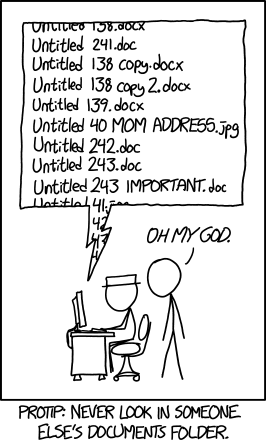
- Create a directory for the task of writing a data descriptor paper.
A key part of good data management is organizing your data effectively. This means planning how you’ll name files, arrange folders, and show relationships between them.
Researchers should set up folder structures that reflect how records were created and align with their workflows. Doing this improves clarity, makes it easier to save, find, and archive files, and supports collaboration across teams.
Establishing a clear file structure and naming system before collecting data ensures consistency and helps team members work more efficiently together.
We propose the following structure:
data_descriptor_paper/
├── data/
│ ├── raw/
│ └── processed/
├── scripts/
├── output/
└── sandbox/ - data_descriptor_paper: root folder for the Rproject
- data/raw: original, unmodified data
- data/processed: cleaned or transformed data ready for analysis
- scripts: code for processing and analysis
- output: figures, tables, and final results
- sandbox: exploratory or temporary work (to be git ignored)
- Create an RStudio project
Create a new RStudio project in the root folder (data_descriptor_paper).
If available, check the option to initialize a Git repository when creating the project.
- If Git was not initialized
If you didn’t initialize Git during project setup, open the Terminal tab in RStudio and run: git init
- Create a GitHub repository
- Choose a short, informative name specific to your project.
- Create an empty repository (no README, no license).
- Set it to private, especially if working with sensitive data.
A simple Git overview is available here:
https://github.com/iduarte/git-tutorial/blob/master/GitHub-Workshop.md
- Connect your local Git repository to GitHub
To push/pull your local repo to GitHub you must set up a Personal Access Token (PAT) or configure SSH keys for authentication.
- Guide to add a PAT to your GitHub account: https://docs.github.com/en/authentication/keeping-your-account-and-data-secure/managing-your-personal-access-tokens
- Guide to add SSH keys to your GitHub account:
https://docs.github.com/en/authentication/connecting-to-github-with-ssh/adding-a-new-ssh-key-to-your-github-account?platform=windows
Before the next class, please complete the following tasks:
Create a metadata file that describes each variable in your tidy dataset.
Decide whether to use plain R scripts or R Markdown files for your analysis.
Note: R Markdown (.Rmd) is an example of literate programming - a technique that combines code with explanatory text. It allows both analysis and documentation within a single file, making it a popular format for reproducible research.
Once you’ve chosen your format, complete the remaining tasks using that file type. Be sure to annotate your code clearly and commit changes regularly to your local Git repository.Summarize your dataset with descriptive statistics.
Propose effective ways to present and visualize this information. Would tables or plots work best? What approaches do other papers use?Perform data quality control and validate the experimental design.
Use Principal Component Analysis (PCA) to identify major sources of variation.- What is PCA and why is it useful?
- Can categorical variables be used in PCA? If so, how? Is numeric encoding appropriate?
- How should tidy data be formatted for PCA in R?
- What additional quality control or validation strategies are used in published work?
Examine univariate distributions of all variables.
- Which plot types are best for each variable type?
- Are there innovative visualization methods to consider?
- What do published studies use?
Visualize pairwise (bivariate) relationships between variables.
- How can all variable pairs be visualized in a space efficient way, that is both informative and pleasant?
- Is this approach informative? Why or why not?
Download the Scientific Data Descriptor template.
- Visit: https://www.nature.com/documents/scidata-data-descriptor-document-template.docx
- Review the template.
- The purpose here is to understand a data descriptor structure and the type of information expected in each section.
- Visit: https://www.nature.com/documents/scidata-data-descriptor-document-template.docx
Select a Scientific Data Descriptor paper to read and discuss in the next class.
- Go to: https://www.nature.com/sdata and find a recent paper related to your area of interest.
- Read it critically and prepare a 5-minute summary to present in the next class.
- The purpose here is to learn by example: What do other papers reporting data look like?
- Go to: https://www.nature.com/sdata and find a recent paper related to your area of interest.